MCRetire Sample Screen
Main Screen
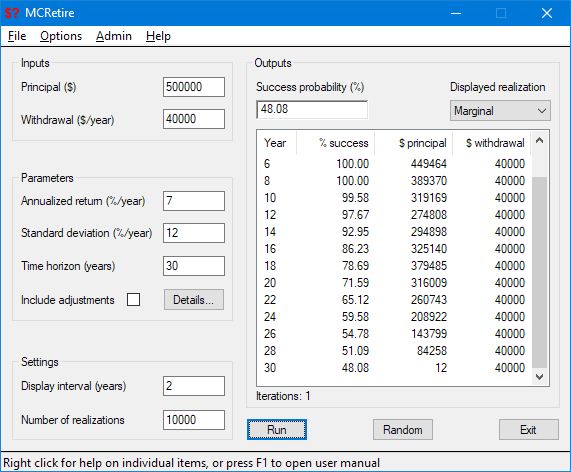
Description
This example shows the results of 10,000 realizations for a time horizon of 30 years, assuming a 7% annualized return (geometric mean) and a 12% standard deviation for the investment. The initial principal in the account was $500,000 and the assumed constant withdrawal rate was $40,000 per year (8% of the initial principal). No adjustments were made for taxes or inflation.
In the absence of fluctuation, a conventional retirement calculator finds that at 7% return, a withdrawal of 8% of the initial principal each year will last you 30 years. Yet MCRetire demonstrates that with 12% standard deviation the success probability at 30 years is in reality only about 50%. A 90% success rate is obtained for a time horizon of only about 15 years.
MCRetire can also calculate the allowed withdrawal or required principal in order to achieve a given success probability at a chosen time horizon. For example, in order to achieve a 90% success rate at 30 years with the above $500,000 principal, it is found necessary to reduce the withdrawal to around $27,000 per year, while to achieve 95% success it must be reduced to around $24,000 per year.
In addition to the table of success probabilities, MCRetire also displays the remaining principal and most recent withdrawal of one of the realizations from the Monte Carlo sample. In the above example, no adjustment was made for inflation or taxes, and so the withdrawal column displays a constant value. The particular realization shown here is the "Marginal" one: that which survived to the 30-year time horizon with the least remaining principal. Other possible choices for the displayed realization include the best and worst, and various percentiles. When the simulation is complete, clicking the "Random" button generates a new realization generated at random.
MCRetire contains an adjustment model for the effects of inflation, portfolio expenses and taxation. The inputs for this model are entered on a separate screen that is accessed by clicking the "Details" button. The effect of these adjustments may be toggled on or off by using the check box on the main screen.